I am a full-time user of Linux on my computer, and that includes for academic scholarship. There are many benefits to using Linux-based operating systems: they are available at no cost, run great on older hardware, and are secure and stable. You may also be motivated ethically or philosophically to support communities building software that is completely free and open source.
But academics who may want to make the switch might also be wondering about feasibility: are there going to be compatibility issues? Is Linux hard to use if I am not a computer scientist? I just want my computer to work, is using open source software going to get in the way of my scholarship and professional duties?
This post will list key tools available to do academic research on a Linux operating system. In my experience, these tools meet all of my needs, I haven’t had compatibility issues, and the operating system just gets out of the way so that I can get my work done. I think many researchers in the humanities and social sciences should also be covered with these tools. Even if you are not ready to switch to Linux, the open source software tools listed here should also be useful to anyone looking to shift away from proprietary tools and toward open source solutions.
The specific distribution I used is called elementary OS, which is an easy-to-use and elegant Linux-based operating system. But these same tools will be available on most other distributions as well.
LibreOffice

The first question many people ask is: what will I do without Microsoft Office? Well, LibreOffice is a fully comprehensive substitute to Microsoft Office, and is free and open source. LibreOffice offers full compatibility with Word and Excel files types, meaning you can open and save files in the .docx file format. I’ve even had times where I could not open a Word file created with one version of Word with a different version of Word, but LibreOffice came to the rescue and was able to open that file. Many academic journals require submissions to be in a .doc or .docx format, and LibreOffice has never given me any issues in meeting those format requirements.
LibreOffice comes pre-installed on many Linux distributions. And it is also available on the flatpak repository Flathub, so for any distribution that uses flatpak for application management, as elementary OS does, you can install LibreOffice with a single click.
Zotero

The most important tool in my own workflow is Zotero, the open source reference, citation, and bibliography manager. I simply cannot imagine writing academic scholarship without it, and fortunately it is available on Linux. Zotero is available on the Flathub repository, and so for any distribution that uses flatpak such as elementary OS, Zotero can be installed with a single click.
TexStudio
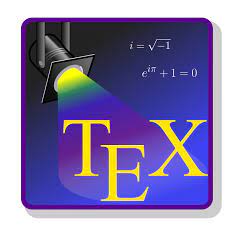
The truth is, I don’t use word processing software much anymore, having found LaTeX to be the best and most efficient way for me to write academic papers. Because TeX deals with all the formatting and references automatically, I feel like I can focus on the writing and not on the formatting when using LaTeX.
If you use Overleaf, which is available through a web application, then you can continue using it just the same on Linux as you would on any other operating system. I personally prefer using a local client rather than the Overleaf web application, and TexStudio has been called the “gold standard” of LaTeX frontend clients. Because TexStudio is available on Flathub, I was able to install it on my Linux-based operating system in a single click.
RStudio

At this point, I have shifted all of my data work to the open source programming language R, and use it through RStudio. RStudio has been packaged for Linux distributions, and it is fairly straightforward to install. Another popular open source programming language, Python, also has great compatibility on Linux (perhaps even better than through other platforms).
In fact, I would say my experience using RStudio on Linux has been superior to when I use it on MacOS or Windows. On both MacOS and Windows, I would sometimes get error messages that were so generic that they had no meaning. My experience on Linux still involves error messages; but those error messages give useful information about what is going wrong, and with a little internet searching, I can always fix the issue. That has not always been the case when I got error messages on MacOS and Windows.
Bitwarden

A password manage might seem an odd tool for inclusion on a list of academic tools, and indeed a password manager is useful for life beyond academic duties. But I have SO MANY passwords related to academic endeavors, that it seemed worth including. Every journal, conference, and professional society seems to require the creation of a new username and password.
A password manager like Bitwarden makes managing all of those accounts easy. And so, frankly, it is one of my most valuable tools in my view. Bitwarden is open source, and is available on Flathub. It can also be installed as a browser extension in Chromium or Firefox, and it also has a mobile application, making it the perfect tool to manage your accounts across all of your devices.
Jitsi Meet

The experience of COVID-19 has created a greater need for video calls than ever before, especially when collaborating with colleagues or attending workshops with remote participants. Many people will have access to a Zoom license, but Jitsi Meet is a perfectly capable, free, and open source video calling software that can operate fully through a web browser. No time limits on calls, all for free.
Other Tools
Any tool that you current use through a web browser will be available through a web browser installed on a Linux operating system. So for any application you use through the web browser, there is no cost to switching operating systems.
One proprietary tool I use is Dropbox. Dropbox is available through Flathub, so like many of the applications in this list, it can be installed with a single click on distributions that use flatpak such as elementary OS. I find Dropbox useful to share files across devices as well as for collaboration with co-authors.
Many researchers in my field use the proprietary software Stata for data analysis. Stata is available on Linux. And a Stata license is not platform specific, so your Stata license can be used to install on any platform. And in even better news, Stata datasets are compatible across platforms: “Any Stata dataset created on any computer can be used on any other computer without translation.” So no need to worry about compatibility issues when it comes to using Stata on Linux!
Final Thoughts
I hope this list will be useful for scholars considering using a Linux operating system for their work, or even just for moving toward using more open source tools. If I am missing any open source tools you find important, please do leave a comment!