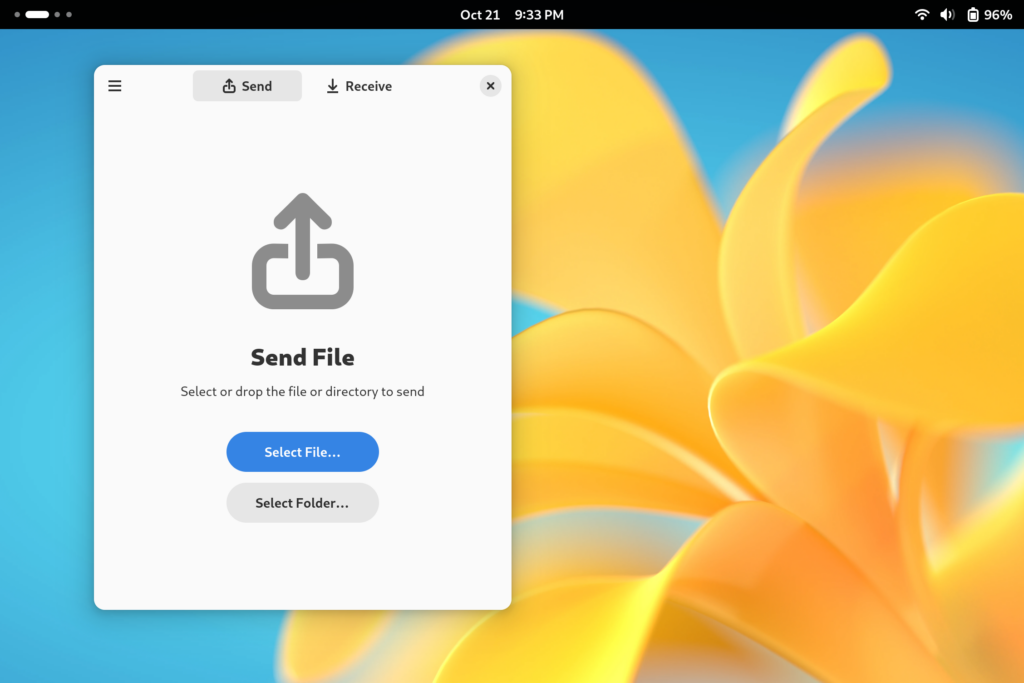Warp is the best way to transfer files across Linux devices. The file transfer is secure, fast, and most importantly, simple as can be.
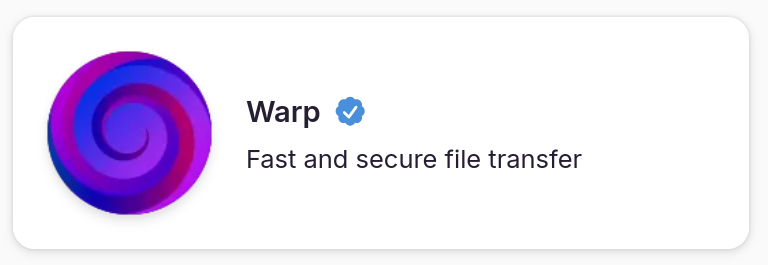
Set up is simple. Install Warp on both devices that you want to transfer the files between. And then on the device you will send from, select “Send”. On the destination device, select “Receive”. A word-based code will be generated on the sending device, enter it on the receiving device, and that is it! It even supports sharing the code through a QR scan.
The process is intuitive and straightforward, and absolutely beats emailing files, using cloud services, or USB drives. All that is required is an internet connection, and if both devices are on the same wifi network, the files will be sent over that local network automatically. Warp is available on Flathub and can be installed in a single click on any Linux distribution that uses Flathub software.
Warp uses the Magic Wormhole protocol to accomplish this fast and simple file transfer. According to the Magic Wormhole documentation:
The notion of a “magic wormhole” comes from the image of two distant wizards speaking the same enchanted phrase at the same time, and causing a mystical connection to pop into existence between them. The wizards then throw books into the wormhole and they fall out the other side. Transferring files securely should be that easy.
Because Warp uses this protocol, it means that other applications that use the same Magic Wormhole protocol will be compatible. So if one of your devices if not a Linux computer, you can use a compatible application on that device to send or receive to Warp on a Linux computer. Warp itself can be installed on a Windows computer, and there are Android applications such as Wormhole File Transfer available on F-Droid and Google Play.
I have used Warp most often to transfer photos taken on a Linux mobile phone to my laptop. The FLX1 smartphone from FuriLabs uses Flathub for application management, and so in a single tap, I had Warp on the phone. It is adaptive, meaning that Warp looks just as great on a large computer screen as on a smaller tablet or smartphone screen. Hands down, this is the best way to transfer photos from a Linux phone to personal computer.
If you need to transfer files across Linux devices, Warp is the tool you are looking for.